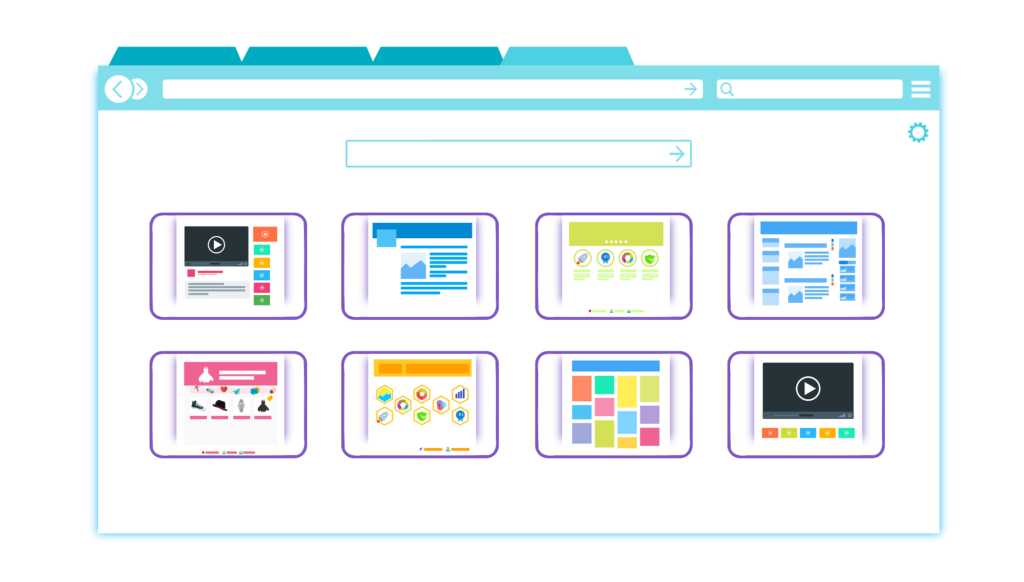Introduction
In today’s digital landscape, social media plays a pivotal role in connecting businesses with their audience. However, relying solely on social platforms isn’t enough. By integrating social media into your website, you can create a seamless experience for visitors, boost engagement, and drive meaningful results. Let’s explore why website social media integration matters and how you can harness its potential.
What Is Website Social Media Integration?
Website social media integration involves connecting your website with various social platforms. It’s about seamlessly blending your online presence across channels to enhance user experience and achieve your marketing goals. Here are some key benefits:
Benefits of Social Media Integration on Your Website
- Enhanced Interactivity:
- Integrating social media elements makes your website more engaging and interactive.
- Visitors can like, share, comment, and even start conversations directly from your site.
- Expanded Reach:
- By linking to your social profiles, you encourage visitors to explore your brand further.
- A ‘Follow us’ call-to-action near social icons simplifies the process.
- Positive Brand Experience:
- Keeping users on your website longer creates a positive impression.
- Social media integration allows you to showcase your brand personality effectively.
- Improved Customer Conversations:
- One-click access to personalized profiles enables direct communication.
- Customers can post reviews, ask questions, and engage with your brand effortlessly.
- Increased Social Following:
- Display your social icons prominently to attract followers.
- Make it easy for visitors to discover and connect with your social profiles.
How to Integrate Social Media into Your Website
- Social Icons and Buttons:
- Place social icons strategically (e.g., in the header, footer, or sidebar).
- Use clear labels (e.g., “Follow us on Twitter” or “Like us on Facebook”).
- Share Buttons:
- Add share buttons to blog posts, product pages, and other relevant content.
- Encourage users to share your content with their networks.
- Embedded Feeds:
- Display live social media feeds (e.g., Instagram photos or Twitter updates) on your site.
- Keep content fresh and dynamic.
- Social Login:
- Allow users to sign in using their social media accounts.
- Simplifies registration and enhances user experience.
- Social Proof:
- Showcase social proof (e.g., customer reviews, testimonials, or follower counts).
- Build trust and credibility.
Examples of Successful Integration
- Nike: Their website seamlessly integrates Instagram feeds, showcasing user-generated content related to their products.
- HubSpot: HubSpot’s blog posts include share buttons for various social platforms, encouraging readers to spread the content.
- Buffer: Buffer’s social media scheduling tool integrates with their website, allowing users to manage social accounts efficiently.
Conclusion
Incorporating social media into your website isn’t just a trend—it’s a strategic move that can transform your online presence. By creating a cohesive experience, encouraging engagement, and expanding your reach, you’ll harness the true power of social media integration. So, go ahead—connect, engage, and thrive! 🚀
Remember, your website is the hub where all your marketing efforts converge. Make it social, make it impactful.