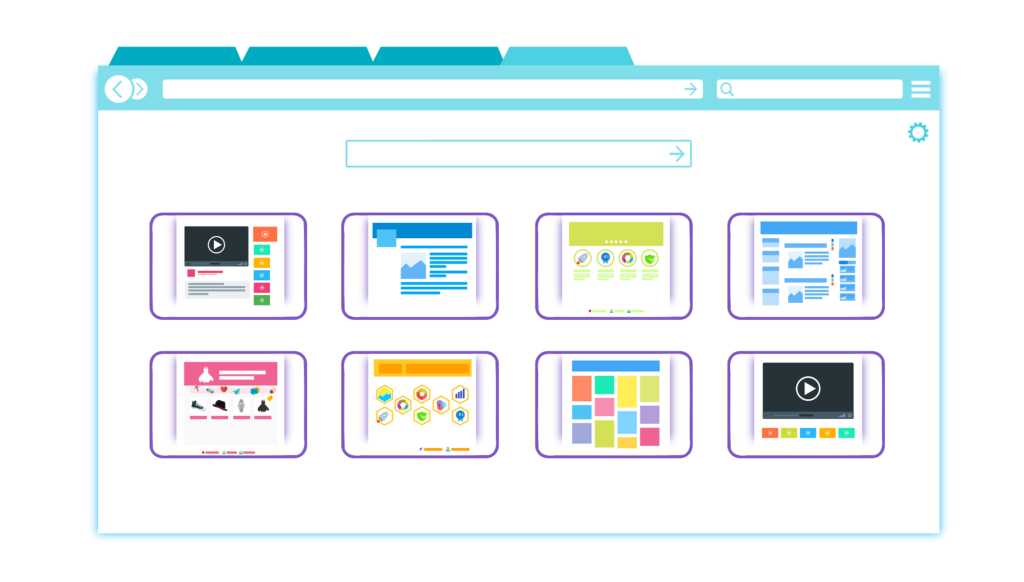Conducting a website audit is a critical process for any business looking to improve its online presence, user experience, and search engine rankings. A comprehensive website audit can uncover various issues that may be hindering your site’s performance and provide actionable insights to enhance its functionality, speed, and visibility. In this guide, we will walk you through the steps of conducting a thorough website audit and offer tips on how to improve your website’s performance.
What is a Website Audit?
A website audit is an in-depth analysis of all the factors that influence a website’s visibility in search engines. This comprehensive evaluation involves reviewing elements such as content, technical SEO, site structure, user experience, and performance metrics. The goal is to identify and rectify issues that may be affecting the site’s performance, usability, and search engine ranking.
Why Conduct a Website Audit?
There are several reasons why conducting a website audit is essential:
- Improve SEO: Identify and fix issues that may be preventing your site from ranking higher in search engine results.
- Enhance User Experience: Ensure your site is user-friendly, fast, and accessible, which can lead to higher engagement and conversion rates.
- Increase Site Speed: Optimize your website for faster load times, improving both user experience and SEO.
- Fix Technical Issues: Detect and resolve any technical problems that could be affecting your site’s performance.
- Content Optimization: Ensure your content is relevant, up-to-date, and optimized for both users and search engines.
Steps to Conduct a Website Audit
1. Define Your Goals
Before you start your audit, it’s crucial to define what you aim to achieve. Common goals include improving search engine rankings, enhancing user experience, increasing site speed, and ensuring mobile-friendliness. Having clear objectives will help you focus your audit and measure success effectively.
2. Check Website Health
Start with a general health check of your website. Tools like Google Search Console and Bing Webmaster Tools can help you identify critical issues such as crawl errors, security problems, and indexing issues.
- Google Search Console: Set up and verify your site to get access to valuable insights and reports. Check for any manual actions, security issues, and crawl errors.
- Bing Webmaster Tools: Similar to Google Search Console, this tool provides insights into your website’s health and performance on Bing.
3. Analyze Website Speed and Performance
Website speed is a crucial factor for both user experience and SEO. Slow-loading sites can lead to higher bounce rates and lower search engine rankings. Use tools like Google PageSpeed Insights, GTmetrix, and Pingdom to evaluate your site’s speed and performance.
- Google PageSpeed Insights: Provides a detailed report on your site’s performance on both mobile and desktop, along with suggestions for improvement.
- GTmetrix: Offers comprehensive insights into your site’s speed and performance, including recommendations for optimization.
- Pingdom: Another reliable tool for measuring website speed and identifying performance bottlenecks.
4. Review Mobile-Friendliness
With more users accessing websites from mobile devices, it’s essential to ensure your site is mobile-friendly. Google’s Mobile-Friendly Test tool can help you determine if your site meets mobile usability standards.
- Mobile-Friendly Test: Enter your URL to check if your site is optimized for mobile devices. The tool provides specific recommendations to improve mobile usability.
5. Evaluate Technical SEO
Technical SEO involves optimizing your website’s infrastructure to make it easier for search engines to crawl and index your content. Key areas to review include:
- Crawlability: Ensure search engines can easily crawl your site. Use tools like Screaming Frog SEO Spider to identify crawl issues such as broken links, duplicate content, and blocked resources.
- XML Sitemap: Make sure you have an XML sitemap and that it’s submitted to Google Search Console and Bing Webmaster Tools.
- Robots.txt: Check your robots.txt file to ensure it’s not blocking important pages from being crawled.
- URL Structure: Ensure your URLs are clean, descriptive, and free of unnecessary parameters. Use hyphens to separate words, and avoid using special characters.
- HTTPS: Ensure your site is secure by using HTTPS. Google considers HTTPS a ranking signal, and it helps build trust with your visitors.
6. Analyze On-Page SEO
On-page SEO involves optimizing individual web pages to improve their search engine ranking and attract relevant traffic. Key elements to review include:
- Title Tags: Ensure each page has a unique, descriptive title tag that includes relevant keywords. Title tags should be between 50-60 characters.
- Meta Descriptions: Write compelling meta descriptions for each page, including relevant keywords. Meta descriptions should be between 150-160 characters.
- Header Tags: Use header tags (H1, H2, H3) to structure your content. Ensure each page has a single H1 tag and that subheadings (H2, H3) are used logically.
- Keyword Optimization: Ensure your target keywords are naturally incorporated into your content, including the introduction, headings, and body text. Avoid keyword stuffing.
- Alt Text: Use descriptive alt text for all images, including relevant keywords where appropriate. This helps with image search optimization and accessibility.
7. Assess Content Quality
High-quality content is essential for engaging users and improving search engine rankings. Review your content to ensure it’s relevant, informative, and up-to-date.
- Content Relevance: Ensure your content addresses the needs and interests of your target audience. Regularly update old content to keep it relevant.
- Duplicate Content: Use tools like Copyscape to identify and eliminate duplicate content. Duplicate content can confuse search engines and dilute your rankings.
- Content Structure: Ensure your content is well-structured and easy to read. Use short paragraphs, bullet points, and subheadings to break up text.
- Internal Linking: Use internal links to connect related content within your site. This helps search engines understand your site’s structure and improves user navigation.
8. Evaluate User Experience (UX)
A positive user experience is crucial for keeping visitors engaged and reducing bounce rates. Key elements to review include:
- Navigation: Ensure your site has a clear, intuitive navigation structure. Users should be able to easily find what they’re looking for.
- Design: Ensure your site has a clean, professional design that reflects your brand. Avoid clutter and ensure key elements are prominently displayed.
- Accessibility: Ensure your site is accessible to all users, including those with disabilities. Use tools like WAVE to identify accessibility issues.
- Engagement: Use tools like Hotjar to analyze user behavior on your site. Identify areas where users may be dropping off and make improvements to keep them engaged.
9. Check Backlinks
Backlinks are an important factor in SEO, as they signal to search engines that your site is trustworthy and authoritative. Use tools like Ahrefs, Moz, and SEMrush to analyze your backlink profile.
- Backlink Quality: Ensure you have high-quality backlinks from reputable sites. Avoid spammy or low-quality links that can harm your rankings.
- Anchor Text: Analyze the anchor text of your backlinks to ensure it’s relevant and varied. Avoid over-optimization of exact match keywords.
- Disavow Links: If you identify harmful or toxic backlinks, use Google’s Disavow Tool to disavow them and prevent them from affecting your site’s rankings.
10. Monitor Analytics and Performance Metrics
Regularly monitoring your website’s performance metrics is crucial for understanding how users interact with your site and identifying areas for improvement.
- Google Analytics: Set up and monitor Google Analytics to track key metrics such as traffic, bounce rate, average session duration, and conversion rates.
- Google Search Console: Use Google Search Console to monitor your site’s search performance, including impressions, clicks, and average position.
- Heatmaps: Use tools like Crazy Egg to create heatmaps that show how users interact with your site. This can help you identify areas for improvement in your site’s layout and design.
Improving Website Performance
After conducting a thorough website audit, you’ll likely have a list of issues to address. Here are some tips on how to improve your website’s performance based on common findings from a website audit:
1. Improve Site Speed
Site speed is a critical factor for both user experience and SEO. Here are some ways to improve your site’s speed:
- Optimize Images: Compress images to reduce file size without sacrificing quality. Use formats like WebP for better compression.
- Minify CSS and JavaScript: Remove unnecessary characters from CSS and JavaScript files to reduce file size. Use tools like CSSNano and UglifyJS.
- Enable Browser Caching: Configure your server to store static resources in the user’s browser cache, reducing load times for subsequent visits.
- Use a Content Delivery Network (CDN): Distribute your site’s content across multiple servers worldwide to reduce latency and improve load times.
- Optimize Server Response Time: Choose a reliable hosting provider and optimize your server settings to reduce response times.
2. Enhance Mobile Usability
With a growing number of users accessing websites from mobile devices, it’s crucial to ensure your site is mobile-friendly. Here’s how:
- Responsive Design: Use responsive design techniques to ensure your site adapts to different screen sizes and devices.
- Mobile-Friendly Navigation: Simplify navigation for mobile users by using a mobile-friendly menu and large, easy-to-tap buttons.
- Optimize for Touch: Ensure interactive elements are optimized for touch, with adequate spacing to prevent accidental clicks.
- Test on Multiple Devices: Test your site on various mobile devices and browsers to ensure a consistent experience across all platforms.
3. Fix Technical SEO Issues
Technical SEO issues can prevent search engines from properly crawling
and indexing your site. Here are some common issues and how to fix them:
- Fix Crawl Errors: Use Google Search Console to identify and fix crawl errors such as 404 errors and server errors.
- Create and Submit an XML Sitemap: Ensure you have an up-to-date XML sitemap and submit it to Google Search Console and Bing Webmaster Tools.
- Optimize URL Structure: Use clean, descriptive URLs that include relevant keywords. Avoid using special characters and unnecessary parameters.
- Implement HTTPS: Ensure your site is secure by using HTTPS. Update internal links and canonical tags to reflect the HTTPS version of your site.
4. Optimize On-Page SEO
On-page SEO involves optimizing individual pages to improve their search engine rankings. Here are some tips:
- Optimize Title Tags: Ensure each page has a unique, descriptive title tag that includes relevant keywords. Keep title tags between 50-60 characters.
- Write Compelling Meta Descriptions: Write engaging meta descriptions that include relevant keywords and encourage users to click. Keep meta descriptions between 150-160 characters.
- Use Header Tags: Use header tags (H1, H2, H3) to structure your content. Ensure each page has a single H1 tag and use subheadings (H2, H3) logically.
- Include Keywords Naturally: Ensure your target keywords are naturally incorporated into your content, including the introduction, headings, and body text. Avoid keyword stuffing.
- Optimize Images: Use descriptive alt text for all images, including relevant keywords where appropriate.
5. Improve Content Quality
High-quality content is essential for engaging users and improving search engine rankings. Here’s how to improve your content:
- Update Old Content: Regularly update old content to keep it relevant and accurate. Add new information and refresh outdated sections.
- Eliminate Duplicate Content: Use tools like Copyscape to identify and eliminate duplicate content. Ensure all content on your site is unique and original.
- Improve Content Structure: Ensure your content is well-structured and easy to read. Use short paragraphs, bullet points, and subheadings to break up text.
- Enhance Internal Linking: Use internal links to connect related content within your site. This helps search engines understand your site’s structure and improves user navigation.
6. Enhance User Experience (UX)
A positive user experience is crucial for keeping visitors engaged and reducing bounce rates. Here are some tips:
- Simplify Navigation: Ensure your site has a clear, intuitive navigation structure. Users should be able to easily find what they’re looking for.
- Improve Design: Ensure your site has a clean, professional design that reflects your brand. Avoid clutter and ensure key elements are prominently displayed.
- Increase Accessibility: Ensure your site is accessible to all users, including those with disabilities. Use tools like WAVE to identify and fix accessibility issues.
- Enhance Engagement: Use tools like Hotjar to analyze user behavior on your site. Identify areas where users may be dropping off and make improvements to keep them engaged.
7. Build High-Quality Backlinks
Backlinks are an important factor in SEO, as they signal to search engines that your site is trustworthy and authoritative. Here’s how to build high-quality backlinks:
- Guest Blogging: Write guest posts for reputable sites in your industry. Include a link back to your site in your author bio or within the content.
- Create Shareable Content: Produce high-quality, shareable content that others will want to link to. This could include blog posts, infographics, and videos.
- Outreach: Reach out to industry influencers and ask them to link to your content. Provide value by offering unique insights or data.
- Fix Broken Links: Use tools like Ahrefs to identify broken links on other sites. Reach out to the site owners and suggest replacing the broken link with a link to your content.
Conclusion
Conducting a website audit is a crucial step in improving your site’s performance, user experience, and search engine rankings. By following the steps outlined in this guide, you can identify and rectify issues that may be hindering your site’s success. Remember, a website audit is not a one-time task but an ongoing process. Regularly monitor your site’s performance and make improvements as needed to ensure your site remains competitive and effective.
Investing time and effort into a comprehensive website audit and implementing the necessary improvements can lead to significant benefits, including increased traffic, higher conversion rates, and improved search engine rankings. Start your website audit today and unlock the full potential of your online presence.