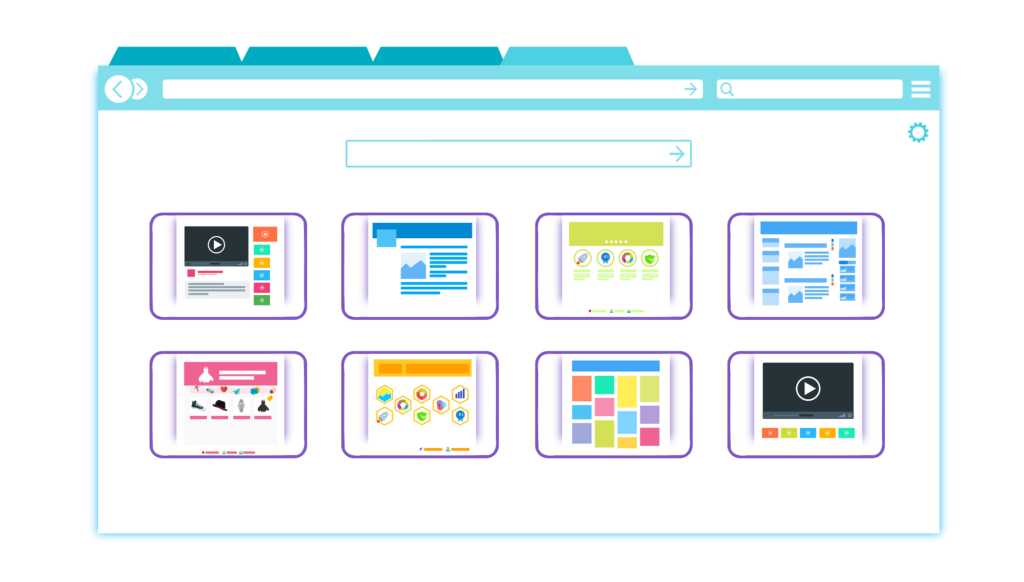Creating an effective website involves balancing aesthetics, functionality, and user experience. Despite the plethora of tools and resources available, many web designers still fall into common pitfalls that can hinder a site’s performance and user engagement. In this comprehensive guide, we will explore these common web design mistakes and provide actionable strategies to avoid them, ensuring your website stands out for all the right reasons.
1. Lack of Clear Purpose and Objectives
Mistake:
One of the most fundamental mistakes in web design is failing to establish a clear purpose for the website. Without clear objectives, the design can become cluttered and confusing, leading to a poor user experience.
Solution:
- Define Your Goals: Before you start designing, clearly define the primary purpose of your website. Is it to inform, sell, entertain, or engage?
- User Personas: Create detailed user personas to understand your target audience’s needs and preferences.
- Clear Messaging: Ensure that your messaging is concise and directly aligned with your goals. Use headings, subheadings, and clear calls-to-action (CTAs) to guide users.
2. Poor Navigation
Mistake:
Complicated or confusing navigation can frustrate users and lead them to abandon your site. Common issues include too many menu items, lack of a clear hierarchy, and broken links.
Solution:
- Simplify Menus: Limit the number of menu items to essential categories. Aim for simplicity and clarity.
- Hierarchical Structure: Use a logical hierarchical structure with main categories and subcategories. Employ breadcrumb navigation to help users understand their location within the site.
- Test for Usability: Conduct usability testing to identify navigation issues. Use tools like heatmaps to see where users are clicking and make adjustments accordingly.
3. Inconsistent Design
Mistake:
Inconsistent design elements, such as varying fonts, colors, and button styles, can create a disjointed user experience and diminish brand identity.
Solution:
- Style Guide: Create a comprehensive style guide that outlines the design elements, including typography, color palette, button styles, and spacing. Ensure all team members adhere to this guide.
- Consistent Layouts: Use consistent layouts across different pages. Templates can help maintain uniformity.
- Brand Elements: Ensure that your brand elements, such as logo, colors, and fonts, are used consistently throughout the site.
4. Ignoring Mobile Optimization
Mistake:
With the increasing use of mobile devices, ignoring mobile optimization can significantly impact user experience and search engine rankings.
Solution:
- Responsive Design: Use responsive design techniques to ensure your website adapts to different screen sizes. Test your site on various devices to ensure compatibility.
- Mobile-Friendly Navigation: Simplify navigation for mobile users. Consider using a hamburger menu and ensure touch targets are large enough for easy interaction.
- Optimize Load Times: Optimize images and use lazy loading to improve load times on mobile devices.
5. Slow Loading Times
Mistake:
Slow loading times can frustrate users and increase bounce rates. Factors contributing to slow load times include large images, excessive use of plugins, and inefficient code.
Solution:
- Optimize Images: Compress images without sacrificing quality. Use appropriate file formats (e.g., JPEG for photos, PNG for graphics with transparency).
- Minimize Plugins: Limit the number of plugins and ensure they are necessary and well-coded.
- Clean Code: Write clean, efficient code. Minify CSS and JavaScript files, and leverage browser caching.
6. Overcomplicated Design
Mistake:
Overloading a website with complex designs, animations, and effects can overwhelm users and detract from the main content.
Solution:
- Simplicity is Key: Aim for a clean and straightforward design that focuses on content and usability. Use whitespace effectively to create a balanced layout.
- Prioritize Content: Ensure that content is the focal point. Use visual elements to enhance, not overshadow, the content.
- Limit Animations: Use animations sparingly and ensure they serve a functional purpose, such as drawing attention to a CTA.
7. Neglecting SEO Best Practices
Mistake:
Ignoring search engine optimization (SEO) can result in poor visibility on search engines, reducing organic traffic to your site.
Solution:
- Keyword Research: Conduct keyword research to identify relevant terms for your content. Use these keywords naturally in your headings, meta descriptions, and content.
- On-Page SEO: Optimize on-page elements, including title tags, meta descriptions, header tags, and image alt text.
- Quality Content: Create high-quality, relevant content that provides value to users and encourages backlinks.
8. Not Prioritizing Accessibility
Mistake:
Failing to make a website accessible can exclude a significant portion of users, including those with disabilities.
Solution:
- Alt Text for Images: Provide descriptive alt text for all images.
- Keyboard Navigation: Ensure that your site can be navigated using a keyboard.
- Color Contrast: Use sufficient color contrast to improve readability for users with visual impairments. Tools like the WCAG contrast checker can help.
9. Ineffective Use of CTAs
Mistake:
Vague, poorly placed, or excessive calls-to-action (CTAs) can confuse users and reduce conversion rates.
Solution:
- Clear and Compelling: Make CTAs clear, compelling, and action-oriented. Use strong verbs and concise language.
- Prominent Placement: Place CTAs prominently where users are likely to see them. Ensure they stand out visually from other elements.
- Limit Number: Avoid overwhelming users with too many CTAs. Focus on one primary CTA per page.
10. Overlooking Analytics and User Feedback
Mistake:
Ignoring analytics and user feedback can result in missed opportunities for improvement and growth.
Solution:
- Implement Analytics: Use tools like Google Analytics to track user behavior and identify areas for improvement.
- Gather Feedback: Actively seek user feedback through surveys, usability tests, and feedback forms.
- Iterate and Improve: Use the insights gained from analytics and feedback to make data-driven improvements to your website.
11. Poor Readability and Typography
Mistake:
Using hard-to-read fonts, small text sizes, and poor line spacing can make content difficult to read and drive users away.
Solution:
- Readable Fonts: Choose readable fonts and appropriate font sizes. Avoid overly decorative fonts for body text.
- Line Spacing: Use adequate line spacing to improve readability.
- Contrast: Ensure there is enough contrast between text and background colors.
12. Ignoring Content Hierarchy
Mistake:
Presenting content without a clear hierarchy can make it difficult for users to understand and navigate your site.
Solution:
- Use Headings: Use headings (H1, H2, H3) to create a clear content hierarchy. Ensure that each page has a single H1 tag.
- Visual Hierarchy: Use visual elements like size, color, and spacing to establish a visual hierarchy that guides users through the content.
13. Ineffective Use of Images and Multimedia
Mistake:
Using low-quality images, irrelevant multimedia, or not optimizing multimedia can detract from the user experience.
Solution:
- High-Quality Images: Use high-quality, relevant images that enhance the content.
- Optimize Multimedia: Optimize images and videos for web use to reduce load times. Use appropriate formats and compression techniques.
- Alt Text and Captions: Provide alt text for images and captions for videos to improve accessibility and SEO.
14. Neglecting Social Proof
Mistake:
Failing to include social proof, such as testimonials, reviews, and case studies, can reduce trust and credibility.
Solution:
- Testimonials and Reviews: Display testimonials and reviews prominently on your site. Use real photos and names to increase authenticity.
- Case Studies: Include detailed case studies that highlight your successes and demonstrate your expertise.
- Social Media Integration: Integrate social media feeds and share buttons to leverage social proof and increase engagement.
15. Failing to Plan for Scalability
Mistake:
Designing a website without considering future growth and scalability can lead to issues as your business or content expands.
Solution:
- Flexible Design: Use a flexible design that can accommodate future changes and additions.
- Scalable Infrastructure: Ensure your hosting and backend infrastructure can handle increased traffic and content.
- Content Management System (CMS): Use a robust CMS that supports scalability and ease of content management.
16. Ignoring Legal and Privacy Concerns
Mistake:
Neglecting legal and privacy requirements, such as GDPR compliance and terms of service, can lead to legal issues and loss of user trust.
Solution:
- Privacy Policy: Clearly communicate your privacy policy and how user data is handled.
- GDPR Compliance: Ensure your site complies with GDPR and other relevant regulations. Provide options for users to manage their data.
- Terms of Service: Include a terms of service agreement that outlines the rules and guidelines for using your site.
Conclusion
Avoiding common web design mistakes requires a combination of knowledge, planning, and attention to detail. By understanding these pitfalls and implementing the solutions provided, you can create a website that is not only visually appealing but also user-friendly, accessible, and effective in achieving your goals. Whether you’re designing a new website or improving an existing one, these guidelines will help you deliver a better experience for your users and drive the success of your online presence.