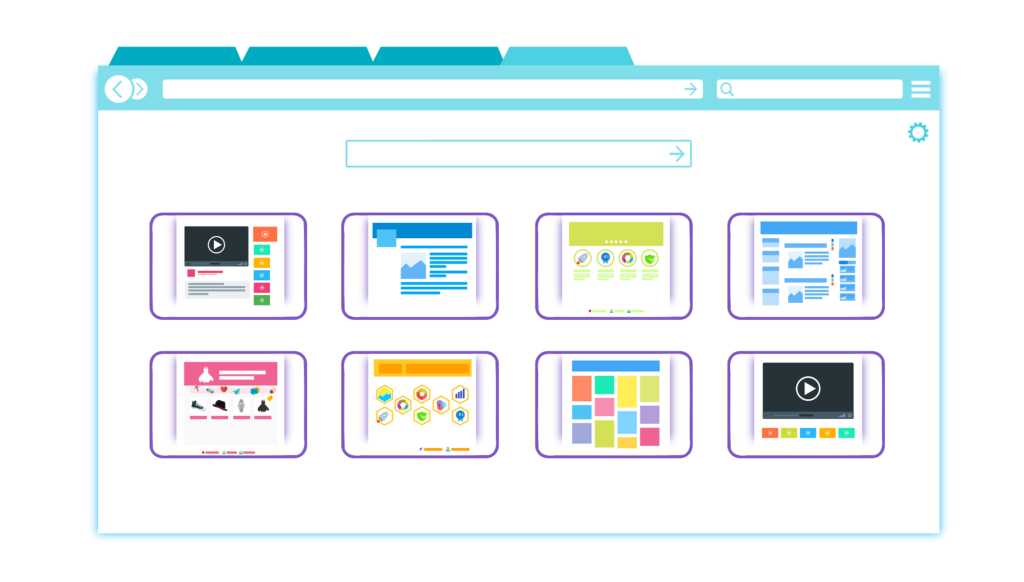Choosing the right color scheme for your website is more than just an aesthetic choice; it’s a critical decision that affects user experience, brand identity, and overall effectiveness of the site. Colors can evoke emotions, influence perceptions, and guide user behavior. In this comprehensive guide, we’ll explore the principles and strategies for selecting an optimal color scheme for your website, ensuring it resonates with your audience and supports your goals.
Understanding Color Psychology
Color psychology is the study of how colors affect perceptions and behaviors. Different colors can evoke different emotions and reactions. Here’s a brief overview of some common colors and the emotions they tend to evoke:
- Red: Energy, passion, urgency. Often used in clearance sales.
- Blue: Trust, calm, professionalism. Common in corporate and healthcare websites.
- Green: Growth, health, tranquility. Used in eco-friendly and wellness sites.
- Yellow: Happiness, optimism, caution. Can grab attention and create a sense of urgency.
- Purple: Luxury, creativity, wisdom. Used in beauty and high-end product sites.
- Black: Sophistication, elegance, mystery. Common in luxury brands.
- White: Simplicity, cleanliness, purity. Widely used for its neutrality.
Understanding these associations can help you align your color choices with your brand message and target audience.
Defining Your Brand Identity
Before diving into color selection, it’s essential to have a clear understanding of your brand identity. Ask yourself:
- What are your brand values?: Identify the core values that define your brand. Are you innovative, trustworthy, eco-friendly, or luxurious?
- Who is your target audience?: Consider the demographics and psychographics of your audience. Different colors may appeal to different age groups, genders, and cultural backgrounds.
- What emotions do you want to evoke?: Think about the feelings and reactions you want to elicit from your visitors.
Basic Color Theory
Understanding basic color theory is crucial for creating harmonious color schemes. Here are some key concepts:
- Primary Colors: Red, blue, and yellow. These colors cannot be created by mixing other colors.
- Secondary Colors: Green, orange, and purple. These are created by mixing primary colors.
- Tertiary Colors: Colors created by mixing primary and secondary colors.
Color Harmonies
Color harmonies are combinations of colors that are pleasing to the eye. Some common types include:
- Complementary: Colors opposite each other on the color wheel (e.g., blue and orange). These provide high contrast and stand out.
- Analogous: Colors next to each other on the color wheel (e.g., blue, blue-green, green). These are harmonious and often found in nature.
- Triadic: Three colors evenly spaced on the color wheel (e.g., red, yellow, blue). These provide vibrant contrast while maintaining balance.
- Monochromatic: Variations in lightness and saturation of a single color. These are cohesive and soothing.
Tools for Choosing Color Schemes
There are several tools available to help you choose and experiment with color schemes:
- Adobe Color: A versatile tool for creating color schemes based on different harmonies.
- Coolors: An easy-to-use color scheme generator.
- Paletton: Helps create balanced color schemes with interactive color wheels.
- Color Hunt: A collection of curated color palettes for inspiration.
Accessibility Considerations
Ensuring your website is accessible to all users is not only ethical but also often legally required. When choosing colors, consider the following:
- Contrast: Make sure there is sufficient contrast between text and background colors to ensure readability. The Web Content Accessibility Guidelines (WCAG) recommend a contrast ratio of at least 4.5:1 for normal text and 3:1 for large text.
- Color Blindness: Approximately 8% of men and 0.5% of women are colorblind. Use tools like Color Oracle to simulate color blindness and ensure your color scheme is distinguishable for all users.
Implementing Color Schemes in Design
When you have your color scheme, it’s essential to implement it effectively. Here are some tips:
- Consistency: Use your color scheme consistently across your website to create a cohesive look and reinforce your brand identity.
- Hierarchy: Use color to create a visual hierarchy. Highlight important elements (like calls to action) with contrasting or brighter colors.
- Whitespace: Don’t overwhelm your users with too many colors. Use whitespace to create a clean, uncluttered design.
Testing and Iteration
After implementing your color scheme, gather feedback and be prepared to make adjustments. A/B testing can be particularly useful for determining which color combinations perform best in terms of user engagement and conversions.
Case Studies
Let’s look at some real-world examples of websites with effective color schemes:
- Spotify: Uses a bold green as its primary color, evoking energy and playfulness. The black and white elements create a clean and modern look.
- Dropbox: Employs a minimalistic color scheme with blue as the primary color, conveying trust and reliability.
- Airbnb: Uses a warm, inviting color palette with shades of red and pink, creating a sense of community and belonging.
Practical Steps to Choose Your Color Scheme
- Start with Your Brand Colors: If you already have brand colors, use them as a base.
- Create a Mood Board: Collect images, textures, and colors that represent your brand. Tools like Pinterest can be helpful.
- Select a Primary Color: Choose a dominant color that reflects your brand identity.
- Choose Complementary and Accent Colors: Use color theory to select additional colors that complement your primary color.
- Test for Accessibility: Use tools to ensure your color scheme meets accessibility standards.
- Gather Feedback: Show your color scheme to others and get their input.
- Implement and Iterate: Apply the color scheme to your website and be prepared to make adjustments based on user feedback and performance data.
Conclusion
Choosing the right color scheme for your website is a blend of art and science. By understanding color psychology, defining your brand identity, applying basic color theory, considering accessibility, and testing your choices, you can create a visually appealing and effective website. Remember, the right colors can enhance user experience, strengthen your brand, and help achieve your business goals.
Happy designing!