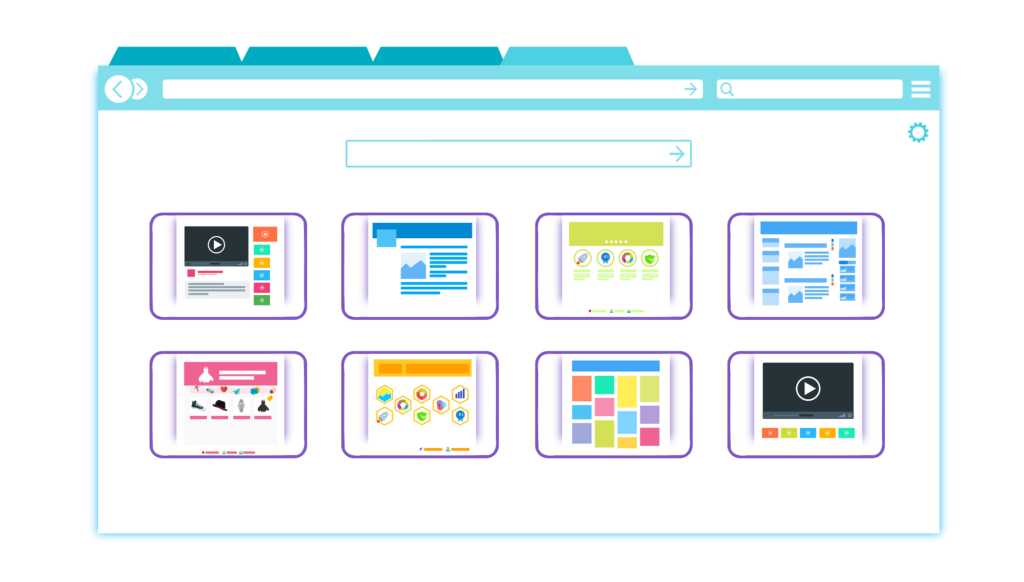In the rapidly evolving digital age, visibility is the cornerstone of business success. Whether you own a quaint café in a bustling city or manage a cutting-edge tech startup, being noticed online is paramount. Enter Google My Business (GMB), a free tool that can dramatically enhance your online presence and drive more customers to your doorstep. In this comprehensive guide, we’ll explore what GMB is, how to set it up, its advantages, how to control it, and most importantly, how to optimize it to rank at the top of Google search results. Additionally, we’ll discuss the critical role of having a website URL linked to your GMB profile.
What is Google My Business?
Google My Business is a free and easy-to-use tool for businesses and organizations to manage their online presence across Google, including Search and Maps. It allows business owners to verify and edit their business information, ensuring that customers can find them easily and get accurate information about their business. With a verified GMB listing, your business can appear in local search results, Google Maps, and the Knowledge Panel on Google Search.
Key Features of Google My Business
- Business Information: Display your business name, address, phone number, website URL, and hours of operation.
- Customer Reviews: Collect and respond to reviews from your customers.
- Photos and Videos: Showcase your business with images and videos of your products, services, and premises.
- Posts: Share updates, offers, events, and news directly on your GMB profile.
- Q&A Section: Answer frequently asked questions from potential customers.
- Insights: Access analytics on how customers find and interact with your business.
How to Set Up Google My Business
Setting up your GMB profile is straightforward and can be completed in a few simple steps. Here’s a step-by-step guide to help you get started:
Step 1: Sign In
- Go to Google My Business and click on “Manage Now.”
- Sign in with your Google account. If you don’t have one, create a new account.
Step 2: Add Your Business
- Enter your business name. If it doesn’t appear in the drop-down menu, click “Add your business to Google.”
- Choose the appropriate category for your business. This helps Google understand what your business is about and show it to relevant searchers.
Step 3: Enter Your Location
- Enter the address of your business. If you serve customers at your business address, this is important for appearing on Google Maps.
- If you don’t have a physical location but offer services or deliveries, you can specify your service area instead.
Step 4: Contact Information
- Provide your phone number and website URL. This information helps customers reach you directly.
Step 5: Verify Your Business
- Google will need to verify that you are the rightful owner of the business. They typically send a postcard with a verification code to your business address.
- Enter the code in your GMB dashboard to complete the verification process.
Advantages of Google My Business
1. Enhanced Visibility
GMB listings appear in local search results and Google Maps, making it easier for potential customers to find your business. When people search for products or services like yours in their area, your business can appear in the coveted “Local Pack” on Google Search, increasing your visibility.
2. Customer Interaction
GMB allows customers to call, message, or leave reviews directly from your listing. Engaging with customers’ feedback can improve your reputation and build trust. Positive reviews and active responses can create a loyal customer base and attract new clients.
3. Insights and Analytics
GMB provides valuable insights into how customers are interacting with your listing. You can see how many views your profile gets, what actions customers take, and where they’re coming from. This data can help you understand your audience better and tailor your marketing strategies accordingly.
4. Free Advertising
A GMB profile is essentially free advertising. It helps you reach a larger audience without any additional cost, enhancing your marketing efforts. By appearing in local search results, you can attract more customers and drive more traffic to your website and physical location.
5. Increased Traffic
An optimized GMB profile can drive more traffic to your website and physical location. It can also improve your search engine rankings, making you more discoverable online. More visibility means more customers and, ultimately, more revenue.
6. Importance of Having a Website URL
Including your website URL in your GMB profile enhances your credibility and provides customers with a direct link to more information about your business. It also helps with SEO, as search engines consider website links a positive signal when ranking local businesses. A well-optimized website can complement your GMB profile, offering a seamless experience for customers looking to learn more about your business.
Controlling Your Google My Business Profile
Maintaining control over your GMB profile is crucial for ensuring that the information remains accurate and up-to-date. Here are some tips to help you manage your profile effectively:
Regular Updates
Keep your business information current. Regularly update your address, phone number, hours of operation, and any special hours for holidays or events. Accurate information helps customers find you easily and builds trust in your business.
Respond to Reviews
Actively monitor and respond to customer reviews. Addressing both positive and negative feedback shows that you value customer opinions and are committed to improving their experience. Engaging with reviews can enhance your reputation and encourage more customers to leave feedback.
Post Updates and Offers
Use the “Posts” feature to share updates, special offers, events, or news about your business. This keeps your audience engaged and informed. Regular posts can also improve your visibility in local search results, as Google favors active and frequently updated profiles.
Add Photos and Videos
Visual content attracts more attention. Regularly upload high-quality photos and videos of your products, services, and location to make your profile more appealing. Images and videos can give potential customers a better sense of what to expect and can influence their decision to visit your business.
Monitor Analytics
Keep an eye on the insights provided by GMB to understand how customers find and interact with your profile. Use this data to refine your marketing strategies and improve customer engagement. Analyzing trends and patterns can help you identify opportunities for growth and areas for improvement.
Engage Through Q&A
Monitor and respond to questions in the Q&A section of your GMB profile. Providing timely and helpful answers can enhance your reputation and attract more customers. This feature allows you to address common inquiries proactively and offer valuable information to potential customers.
How to Optimize Your GMB Profile to Rank at the Top
Optimizing your GMB profile is essential for ranking higher in local search results and attracting more customers. Here are some strategies to help you achieve top rankings:
1. Complete Your Profile
Fill out every section of your GMB profile completely and accurately. The more information you provide, the better Google can match your business to relevant searches. Ensure that your business name, address, phone number, and website URL are correct and consistent across all platforms.
2. Use Relevant Keywords
Incorporate relevant keywords into your business description, services, and posts. Think about what your customers are searching for and use those terms. Keywords should naturally fit into your content and accurately describe your business and offerings.
3. Collect and Respond to Reviews
Encourage satisfied customers to leave positive reviews. Respond to all reviews, showing that you value feedback. High-quality, positive reviews can boost your ranking. Engaging with reviews can also enhance your online reputation and encourage more customers to leave feedback.
4. Regularly Update Photos
Add new photos regularly to keep your profile fresh and engaging. High-quality images of your business, products, and services can attract more customers. Visual content can help potential customers get a better sense of what to expect and can influence their decision to visit your business.
5. Use Google Posts
Frequently use the “Posts” feature to share news, events, promotions, and updates. These posts appear in your GMB profile and can engage potential customers. Regular posts can also improve your visibility in local search results, as Google favors active and frequently updated profiles.
6. Ensure NAP Consistency
Make sure your business Name, Address, and Phone number (NAP) are consistent across all online platforms. Inconsistencies can confuse customers and hurt your search ranking. Accurate and consistent information helps customers find you easily and builds trust in your business.
7. Add a Business Description
Write a clear and compelling business description that includes your main keywords. This helps Google understand what your business offers and improves your search visibility. Your description should accurately represent your business and highlight what sets you apart from competitors.
8. Engage Through Q&A
Monitor and respond to questions in the Q&A section of your GMB profile. Providing timely and helpful answers can enhance your reputation and attract more customers. This feature allows you to address common inquiries proactively and offer valuable information to potential customers.
9. Leverage User-Generated Content
Encourage customers to upload photos and videos of their experiences with your business. User-generated content can enhance your profile’s credibility and appeal. Authentic customer photos can provide potential customers with a genuine view of what to expect.
10. Optimize for Mobile
Ensure that your GMB profile is mobile-friendly. Many users search for businesses on their mobile devices, and a mobile-optimized profile can enhance their experience. Make sure that your website and any links provided are also mobile-responsive.
Importance of Having a Website URL
Having a website URL linked to your GMB profile is crucial for several reasons:
Enhanced Credibility
A website URL lends credibility to your business. Customers are more likely to trust
a business with a professional website that provides additional information about products, services, and contact details.
SEO Benefits
Including your website URL in your GMB profile helps with SEO. Search engines consider website links a positive signal when ranking local businesses. A well-optimized website can complement your GMB profile, offering a seamless experience for customers looking to learn more about your business.
Detailed Information
Your website provides a platform to share detailed information about your business that may not fit within the constraints of your GMB profile. This includes in-depth descriptions of your products and services, customer testimonials, blog posts, and more.
Lead Generation
A website can serve as a powerful lead generation tool. You can use forms, landing pages, and calls-to-action to capture leads and convert visitors into customers. Integrating your website with your GMB profile can enhance your marketing efforts and drive more conversions.
Customer Convenience
Linking your website URL to your GMB profile offers customers a convenient way to learn more about your business. They can easily navigate from your GMB listing to your website to find additional information, make bookings, or purchase products.
Conclusion
Google My Business is a powerful tool that can significantly boost your business’s online presence. By setting up, optimizing, and maintaining your GMB profile, you can attract more customers, engage with them directly, and gain valuable insights into your business performance. The importance of having a website URL linked to your GMB profile cannot be overstated, as it enhances credibility, SEO, and customer experience.
Don’t miss out on this opportunity to put your business on the map and drive growth in the digital age. Get started with Google My Business today, optimize your profile to rank at the top of search results, and watch your visibility soar!